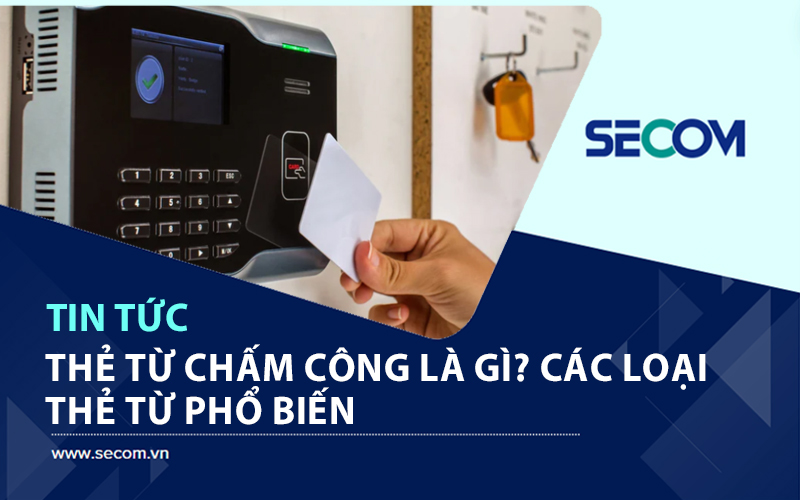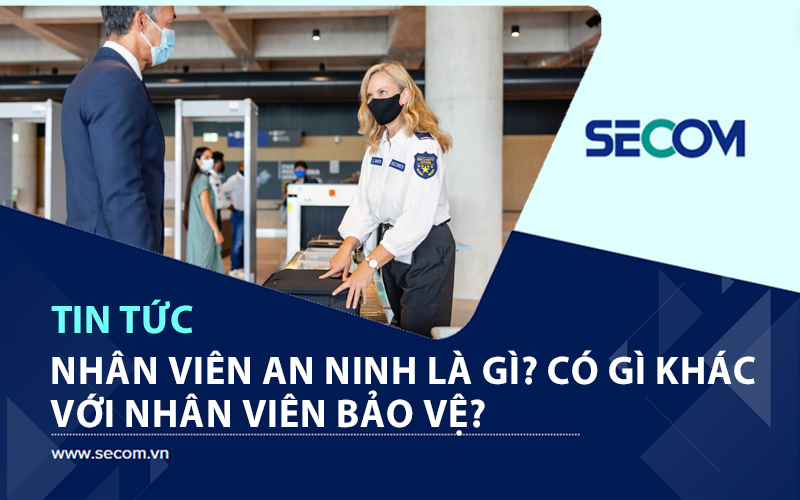- SECOM News
- Sep. 15, 2024
What is NVR? Advantages and Disadvantages of NVR Devices in a Camera System
NVR is an indispensable device in the security surveillance systems of many businesses, serving the purpose of storing and managing video footage captured by IP cameras. With high resolution and efficient video compression capabilities, this device allows users to review footage clearly and sharply without consuming excessive storage space. So, what exactly is NVR? What are the pros and cons of NVR cameras? Let’s explore detailed information with SECOM in the following article.
What is an NVR Device?
NVR (Network Video Recorder) is a network recorder device that stores and manages videos captured from IP cameras through an Internet connection. This device works by connecting directly to an IP network to capture and store videos on a hard drive, allowing users to easily manage or review them when needed.
What is a Camera Recorder System?
An NVR is a system that records and stores captured videos on a hard drive, cloud storage, or other large-capacity devices. Typically, this device is connected to digital IP cameras to create a comprehensive, secure surveillance system, ensuring security for users. With its ability to expand the monitoring range without reducing quality, the NVR has become a top security solution for many facilities, financial institutions, and businesses looking to monitor goods remotely.
How Does an NVR Camera System Work?
To ensure optimal operation of the NVR in a camera system, manufacturers typically design the device with three main components:
- IP Camera: Usually, the NVR is paired with IP cameras (bullet or dome types) to enhance image quality.
- NVR: This is a critical part of the security camera system, capable of receiving footage via a network connection and storing the video for users to review later. Currently, NVRs often come with multiple Ethernet ports, allowing users to connect several cameras simultaneously (e.g., an 8-channel NVR can support up to 8 cameras).
- Ethernet Network: Nowadays, security IP cameras with NVRs often use either wired or wireless connections. In the case of wired systems, the cameras are connected to the NVR via an Ethernet network.
Advantages of NVR in Camera Systems
Compared to traditional recorders, NVR offers many superior benefits, enhancing the effectiveness of surveillance and security management. So, what are the advantages of NVR?
Multi-channel Support
Most NVR devices on the market today can handle video streams from multiple cameras simultaneously. Depending on the camera model and brand, the number of channels supported by the NVR can range from a few to dozens, helping businesses manage large-scale security systems with ease.
High Resolution
Modern NVRs typically record videos in high resolutions, such as 720p, 1080p, and 4K Ultra HD, allowing users to review clear footage, even under low light conditions.
Camera Compression
One of the most notable features of NVR devices is camera compression, which reduces the file size of video footage while maintaining high-quality images. Common video compression formats include:
- H.264: The most popular video compression format for IP cameras, allowing users to view clear footage without consuming too much bandwidth and storage.
- H.265: An advanced version that offers double the video encoding efficiency compared to H.264.
Video Analytics
In fact, advanced NVRs also offer video analytics features such as people counting, vehicle identification, license plate recognition, and facial recognition. Additionally, these devices can automatically detect unusual movements or unauthorized intrusions.
These NVRs can be connected to alarm systems or more complex surveillance devices. When detecting abnormal signs, the NVR will trigger the alarm, send a signal to the user, and begin recording the ongoing event.
Remote Access and Management
NVR camera systems typically allow users to access data and manage video remotely through a LAN or Internet connection. This enables individuals and business owners to easily monitor or access camera streams anytime, anywhere, while still ensuring effective surveillance.
Integration with Other Systems
In addition to the above advantages, some NVRs can also integrate with other security systems, such as access control devices and intrusion detection alarms. This allows users to create a comprehensive, efficient surveillance system that maximizes security for the area.
Disadvantages of NVR in Camera Systems
Despite its many advantages, NVR devices in camera systems still have some limitations. So, what are the drawbacks of NVR?
- High Cost: NVR surveillance systems offer high-quality video and easy remote management, which often results in a higher price tag.
- Limited IP Compatibility: Not all IP cameras are compatible with NVR systems, so business owners need to carefully check and select devices to ensure they purchase the right product.
- Potential Signal Loss: When the network connection is lost, the entire surveillance system (including the ongoing recording) will be interrupted, causing security monitoring disruptions.
- Requires Internet Connection: In general, NVR camera systems require an Internet connection to fully utilize their security monitoring functions, which can limit installation locations and increase monthly electricity costs.
How Does the NVR Camera System Work?
Typically, NVR camera systems operate based on the following principle:
IP cameras are connected through an intermediate switch, which then leads to the NVR. The NVR is then connected to a router, hub, or server, followed by a firewall to enhance image data security before connecting to the Internet.
In addition to this setup, users can also connect the NVR directly to a monitor or a centralized monitoring station via the Internet or management software.
How to View Camera Streams and Recorded Footage?
Currently, images and videos captured by IP cameras with NVRs are typically stored and viewed remotely, either online or offline, through management software. This software usually comes bundled with the NVR, allowing users to easily configure, connect, and review video footage. However, for advanced features like real-time alerts or search tools, businesses should opt for a Video Management System (VMS).
Advanced video management systems (VMS) or intelligent video management systems (IVMS) can either be bundled with the NVR or serve as standalone tools. Both systems are designed with enhanced, useful features that enable users to fully leverage the camera equipment for monitoring security in the surrounding area.
Tips for Choosing the Right NVR
To select the right NVR for your needs, consider the following factors:
- Number of Cameras: Determine how many cameras you plan to use in your security system. Choose an NVR with enough channels to meet both current and future needs.
- Video Resolution: Choose an NVR that can handle the video resolution you require.
- Storage Capacity: If you need high-resolution video, high frame rates, and precise recording, ensure you have sufficient storage. Some NVRs also offer cloud storage as an option.
- Features: Look for NVRs with video analytics, remote access, and integration capabilities for effective management and surveillance.
- Budget: Select an NVR based on your budget, taking into account the brand, features, and number of channels.
Notes on NVR Camera Systems
Understanding the characteristics and operating principles of NVR systems will help you use your surveillance system more conveniently and efficiently. However, to ensure the NVR camera system operates at maximum capacity and provides comprehensive security monitoring, users should take note of the following key points:
How to Connect IP Cameras to NVR
Currently, there are two ways to connect IP cameras to an NVR: using Power over Ethernet (PoE) technology or WiFi:
- PoE Connection: If using this technology, you need to purchase a PoE NVR with the corresponding power-supply port. In this case, simply connect the IP camera to the NVR via a network cable (Cat5e or Cat6).
- Wireless Connection: This method is relatively simple; you just need to use a wireless NVR and WiFi-enabled IP cameras.
NVR Camera Systems Do Not Require More Bandwidth Than DVRs
Many people believe that NVR systems, since they store data via a network, require more bandwidth. However, this is not the case. High network bandwidth usage only occurs when users access the device remotely through management software or store data on the cloud.
Use Dual-Band IP Cameras When Choosing a Wireless NVR
In fact, IP cameras that support dual-band offer a greater connection range with the NVR. This helps improve security monitoring within the allowable WiFi signal range, while also minimizing the risk of interference or network disconnection.
In conclusion, SECOM’s article has explained what NVR is and shared some key considerations for selecting the right NVR. In addition to understanding the pros and cons of NVR devices, customers should also consider choosing high-quality cameras to enhance security surveillance and protect their space. If you need advice on setting up a comprehensive, high-quality remote surveillance system, please contact SECOM for quick support and pricing assistance.