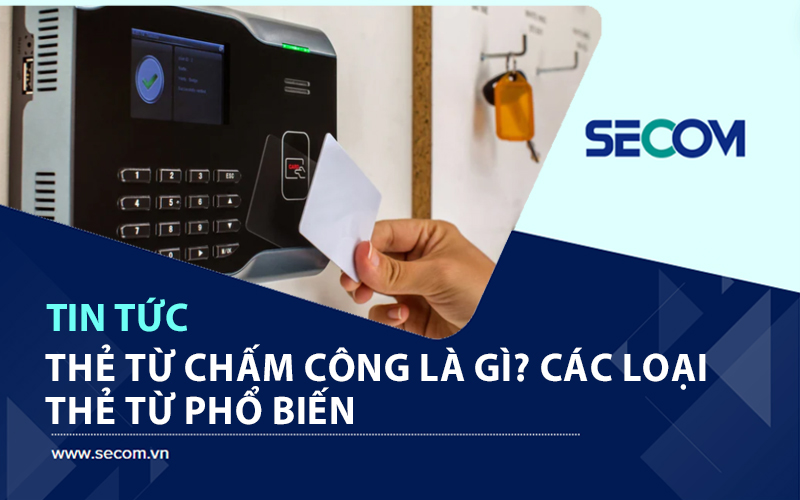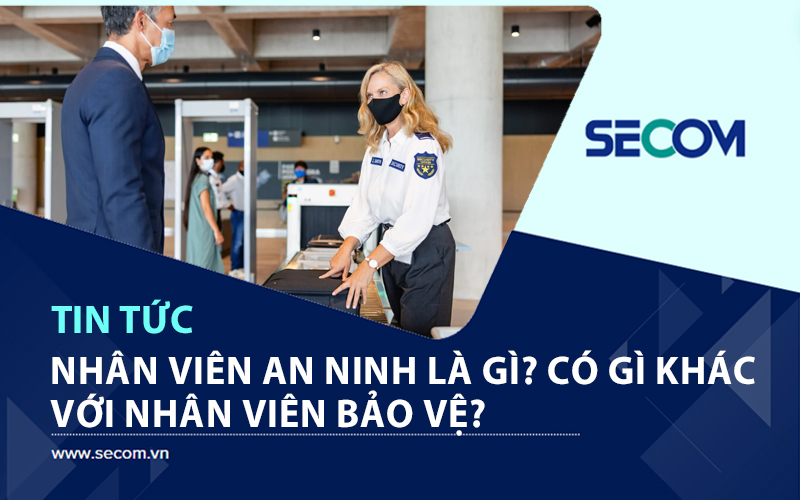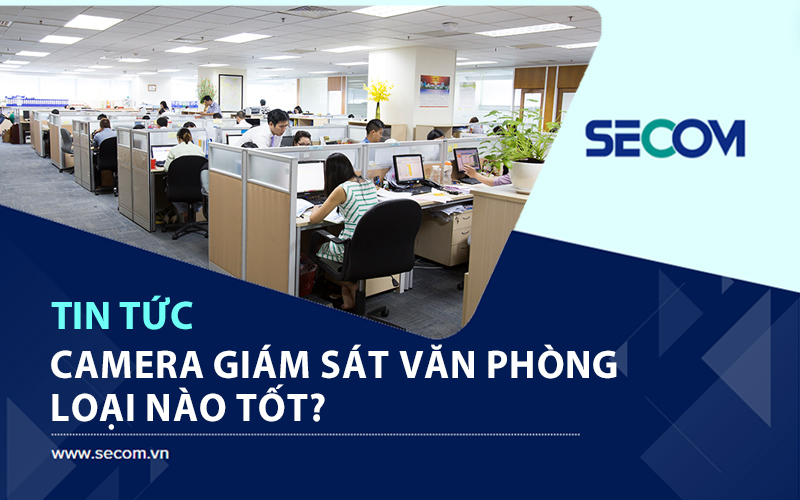- SECOM News
- Oct. 28, 2024
Top 6 Common Time Attendance Machine Errors and Effective Solutions
The time attendance machine is one of the essential devices that helps businesses efficiently manage employee work hours. However, users may encounter various errors during use. SECOM Vietnam has summarized common time attendance machine errors and provided quick, convenient solutions for handling these situations effectively.
Overview of Time Attendance Machines
In today’s digital era, time attendance machines have become indispensable tools for personnel management in businesses. With their ability to accurately and automatically record employees’ working hours, these devices help to minimize errors in attendance tracking in the most optimal way.
The wide variety of types and features in time attendance machines—from fingerprint and card-based systems to solutions integrated with HR management software—meets the needs of various types of businesses. However, these devices do not always operate smoothly. Occasionally, users may encounter issues with the time attendance machine that can impact data recording and personnel management processes.
Common Time Attendance Machine Errors and Solutions
Sure! Here’s the translated text:
In the current digital age, time attendance machines have become an indispensable tool for human resource management in businesses. With the ability to accurately and automatically record employee working hours, these devices have significantly helped reduce errors in the attendance process.
The variety of types and features of time attendance machines, ranging from fingerprint attendance machines to card-based systems and integrated software solutions for human resource management, meet the needs of different business models. However, these devices do not always operate smoothly. Sometimes, users may encounter certain faults with time attendance machines that affect data recording and human resource management.
Common Errors in Fingerprint Time Attendance Machines
During the use of time attendance machines, users may face various faults that affect work efficiency and the recording of employee working hours. Below are some common errors encountered with fingerprint time attendance machines, along with ways to handle them:
Fingerprint Recognition Failure
The issue of the time attendance machine not recognizing fingerprints is one of the common problems that causes frustration and interruptions in the attendance process for employees. This is a prevalent error in time attendance machines that requires timely resolution to avoid disrupting human resource management operations.
Causes
- Fingerprints are smudged, wet, or injured, making recognition difficult.
- Employees press too hard or operate the machine incorrectly, damaging the cable or fingerprint sensor.
- Software or hardware issues lead to the loss of fingerprint data.
- Connection errors prevent timely updates of fingerprint data.
Solutions
- Request employees to wash their hands and lightly moisten them before checking in.
- Regularly clean the time attendance machine, especially the buttons and fingerprint sensor area.
- Delete the fingerprints of former employees to free up memory.
- Check and update the machine’s software.
- If hardware damage is suspected, contact the supplier for technical support or replacement parts.
- Ensure a stable connection between the time attendance machine and the data management system.
Machine Freezing
Freezing is a common error, especially when the device has to operate continuously for long periods. Although time attendance machines are designed for 24/7 performance, improper use or overload can lead to freezing.
Causes:
- Continuous operation for extended periods causing overheating.
- Buffer overflow due to excessive stored attendance data.
- Employees checking in multiple times, overwhelming the machine.
- A large number of users and fingerprints being utilized simultaneously.
Solutions:
- Turn off and reset the time attendance machine to refresh the system.
- Remove the battery, unplug the power supply, wait for about 3 minutes, then reconnect and restart the machine.
- If the issue persists, take the machine to a reputable repair center for inspection.
Authentication Failure and Locked Keyboard
The keyboard lock and “Authentication Failure” error often occur when users install incompatible attendance software like Wise Eye. This software can send codes that disable the keys on the attendance machine.
Causes:
- Users install unsuitable versions of Wise Eye software.
- The software sends codes that conflict, locking the keyboard and losing registered fingerprints.
- The IP address connection has changed and does not match the attendance machine.
Solutions:
- For keyboard lock issues, there is no onsite fix; the machine needs to be taken to a repair facility.
- Check the device’s IP address and reconfigure it in the attendance software for a stable connection.
Machine Not Connecting to Computer
Failure to connect to a computer is a frequent issue, especially in businesses using attendance management systems. When this error occurs, it can impact workflow, especially when the accounting department needs timely access to data.
Causes:
- The network cable connecting the attendance machine is damaged or broken.
- The IP address of the attendance machine is incorrect due to software or operating system reinstallation.
Solutions:
- Inspect the connecting cable, ensuring it is not damaged or broken. Replace it if necessary.
- Verify the IP address on the attendance machine and reconfigure it in the attendance software to restore the connection.
Data Loss
Data loss is a serious issue that any business wants to avoid. When attendance data is lost, employee clock-in and clock-out times may be inaccurate or incomplete, directly affecting payroll and human resource management.
Causes:
- The attendance system malfunctions, leading to data loss.
- The attendance software has bugs or is incompatible, resulting in incorrect or missing entries.
- Employees do not follow the correct clock-in procedures, causing incomplete data recording.
Solutions:
- Check if the data loss is affecting an individual or all employees.
- If data is missing for all, reinstall the attendance software to resolve the issue.
- If it’s just individual data missing, verify the employee’s clock-in times and confirm that the procedures were followed correctly.
- Consider updating or upgrading the attendance software to prevent future errors.
Incorrect Time Display
Accurate timing is critical for managing personnel and calculating payroll. Errors in the time displayed on the attendance machine can lead to significant inconveniences, skewing attendance data and affecting payroll calculations.
Causes:
- The machine is not set to the correct time zone.
- The CMOS battery is weak, failing to maintain the correct time during power outages.
- Connection errors lead to discrepancies between the time on the attendance machine and the computer software.
Solutions:
- Reconfigure the time zone to match the company’s geographical location.
- Replace the CMOS battery to ensure the machine keeps accurate time without power.
- Check and synchronize the time between the attendance machine and the management software on the computer.
Other Common Errors
In addition to common issues like fingerprint recognition failure or connection errors, users may encounter several other faults during the use of time attendance machines:
- “Please Try Again” Error Without Any Check-ins: Some users may experience a situation where the attendance machine indicates “Please Try Again” without anyone actually checking in. This could be a sign of a malfunctioning display or a need for maintenance. It is advisable to clean the machine and place it in a cool, dust-free area to avoid issues.
- Zero Data Display During Check-in: If the attendance data shows zero, users can check the connection menu in the fingerprint attendance software and download data to the computer for review. If the machine does not recognize fingerprints, verify the placement of employees’ fingers or check the machine settings to ensure proper execution.
- No Display After Downloading Data: If data remains absent after downloading, consider resetting the fingerprint attendance machine or checking and reinstalling the software. In more serious cases, using installation services from professionals may effectively address connection issues.
- Screen Malfunction: One of the common problems faced while using time attendance machines is screen malfunctions. This issue can manifest as a blank display, blurry images, or lack of response during user interaction. Causes of this condition could be physical impacts or exposure to heat and dust.
How to Thoroughly Resolve Common Time Attendance Machine Errors
Errors in time attendance machines often arise from hardware, system, or machinery malfunctions. To comprehensively address these issues, many businesses are transitioning to using fingerprint time attendance software as a replacement. This solution not only helps limit errors from time attendance machines but also optimizes human resource management processes with modern features:
- Digitizing Personnel Records: Replacing traditional paper management, making it easier to store and search for employee records.
- Flexible Work Scheduling: Supporting employees in directly registering their shifts on the application, avoiding situations where the time attendance machine fails to recognize fingerprints.
- Simplified Proposals & Approvals: Employees can propose leave requests or shift changes, and management can approve them directly within the system.
- Automated Payroll: Attendance data is synced directly into the payroll system, minimizing errors from time attendance machines that fail to connect to computers.
These modern solutions help businesses avoid common time attendance machine errors while providing a better experience for both management and employees.
SECOM VIETNAM – A Reliable and Affordable Time Attendance Machine Installation Provider
As more businesses opt for time attendance machine solutions to manage employee working hours, choosing and implementing a suitable attendance solution is not always easy. SECOM VIETNAM, with its long-standing experience and reputation in the security and management field, is proud to be a trusted partner accompanying businesses on the journey to optimize attendance processes.
SECOM proudly offers professional installation consulting services for time attendance machines, from camera-based attendance solutions to facial recognition systems, effectively meeting the needs of businesses in managing employee time and work. With a team of experienced staff, we are committed to providing the most suitable and optimal time attendance machine installation solutions tailored to each customer’s needs.
During usage, if customers encounter any issues related to time attendance machine errors, SECOM is always ready to provide warranty support and repairs. We are committed to delivering the best customer experience through timely support and troubleshooting services. This ensures customers can confidently use the devices while enhancing work efficiency and personnel management. Let SECOM accompany you on your journey to optimize your business’s attendance process!
The above article has provided comprehensive information regarding time attendance machine errors, from causes to specific solutions for each case. We hope this information helps you better understand common issues and how to effectively address them. If you need advice on time attendance machine solutions, please contact SECOM via our hotline for immediate support!