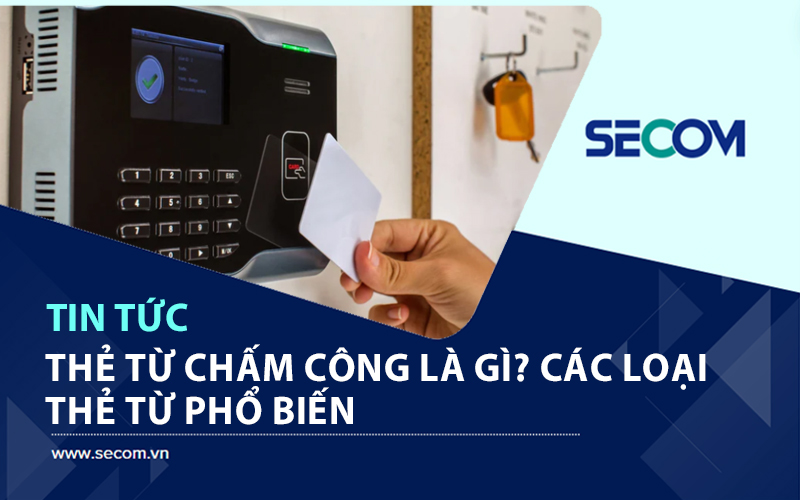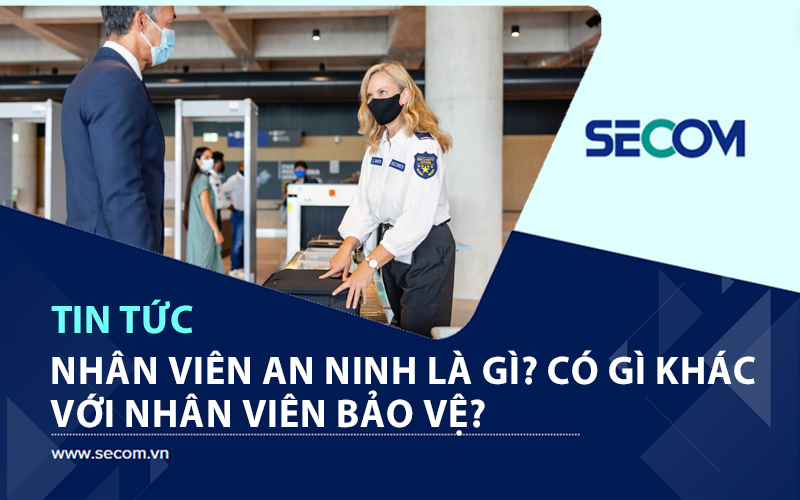- SECOM News
- Jun. 19, 2024
Simple and Quick Guide to Installing Cameras on Your Phone
Today, installing surveillance cameras on mobile phones is increasingly popular and widely chosen. Not only does it provide convenience in security monitoring, but it also helps users easily and conveniently detect unusual movements around their area. So, why should you install cameras on your phone, and what is the most effective way to do it? Let’s explore with SECOM Vietnam through the detailed guide below.
Why Should You Install Cameras on Mobile Phones?
By installing 360 cameras on your phone, users can manage and monitor ongoing activities easily and flexibly. Additionally, installing camera applications on mobile devices offers outstanding benefits such as:
Flexible Remote Monitoring
With an internet connection and a camera application on your phone, you can easily monitor activities remotely at home, the office, or any area where online surveillance cameras are installed. This is particularly useful when you are traveling or at work but still want to check on the security and safety of your home.
Monitoring the Elderly and Children at Home
If you have young children or elderly family members who need special care, installing cameras on your phone allows you to monitor and ensure their safety when you are away. Specifically, by watching the surveillance camera through your phone, you can promptly detect and take reasonable measures to prevent children from engaging in dangerous activities. It also helps you monitor the activities of elderly members to ensure they do not encounter risks or dangerous situations while moving around the house.
Cost Savings
Another advantage of installing cameras on your mobile phone is the significant cost savings, as you do not need to spend on additional equipment like DVRs, hard drives, etc. Moreover, the mobile camera app allows you to manage and monitor remotely, saving labor costs for surveillance.
Can All Surveillance Cameras Be Installed on Mobile Phones?
Most reputable camera brands on the market design applications for mobile phone surveillance to help users monitor and control security effectively. Most camera apps are compatible with both IOS (iPhone) and Android (Samsung, Oppo, Sony, Lenovo, etc.). You only need to download the app and follow the installation instructions to start monitoring.
However, some older phone models (manufactured before 2015) may not support camera apps. In these cases, users may need to upgrade their phones or use laptops or computers for optimal security monitoring.
Guide to Connecting Cameras to Mobile Phones Based on Camera Type
By installing surveillance cameras on your phone, you can flexibly monitor and manage security anywhere, ensuring the safety of both property and people. The connection method varies depending on the camera manufacturer:
KBVision Cameras
KBVision is a well-known American security surveillance device, allowing users to monitor activities flexibly and clearly. Here is a guide to connecting KBVision cameras to your phone:
- Download the KBVIEW Lite app to your phone.
- Tap the three horizontal lines at the top left of the app, then select “Device Management” to access camera settings.
- Tap the “+” button to start setup, then enter necessary information such as name, username, and password to connect to the camera.
Hikvision Cameras
To monitor and manage security more conveniently, follow these steps for Hikvision cameras:
- Download the Hikvision Camera app from the App Store or CH Play, then open the app and select “Allow when using the app.”
- Select Vietnam as the region and register an account as guided by the app.
- After registration, scan the QR code on the Hikvision camera and follow this sequence: Scan QR => Select “Next” => Select “DVR/NVR” => Select “Connected.”
- Enter the password to activate the device, tick the “Agree to Hik-Connect Service Terms” box, select “Next,” and set an encryption password to complete the camera setup.
Yoosee Cameras
For simple and effective surveillance, follow these steps to install Yoosee cameras on your phone:
- Download the Yoosee Camera app to your phone, then log in to your account.
- Tap the “+” sign on the screen, then choose to connect the surveillance camera via fast network or Smartlink to complete.
Magicsee Cameras
For Magicsee cameras, follow these steps for easy setup on your phone:
- Download the Magicsee app to your phone, then enter your information to log in.
- Tap the “+” sign at the top right, select “Smart Config,” and tap “Next.”
- In the “WiFi configuration” section, enter your home WiFi password and tap “Start” to begin monitoring security on your phone.
Other Camera Brands
For other camera brands like Vantech or Questek, use the vMEyesuper app for setup:
- Download the vMEyesuper app to your phone and open it.
- Tap “Device List,” then tap the “+” sign at the bottom of the screen.
- Enter important information such as account name, camera brand domain, where Vantech’s Hosting address is 8888, and Questek’s is 15961.
- After filling in the required details, tap “Save” to monitor camera activities directly through your phone.
Why Can’t the Phone Connect to the Surveillance Camera?
If you follow the installation steps but still cannot connect to the surveillance camera system, it might be due to the following reasons:
- Hardware/Software Conflicts: The camera app may be malfunctioning due to conflicts with hardware or other software. Try restarting your mobile device or reinstalling the app.
- Incorrect Account Name or Password: This common error prevents the phone from connecting to the surveillance camera. Ensure you enter the correct account name and password.
- Network Connection Issues: Both the phone and surveillance camera must be connected to the same WiFi network. Check the network connection or try using a different mobile network.
SECOM PLUS – Online Anti-Theft Alarm Service Combined with CCTV Monitoring
For those looking for effective and quality anti-theft solutions, SECOM is the best choice. As the number one security company in Japan, SECOM PLUS commits to providing customers with comprehensive security solutions through its online anti-theft alarm system combined with CCTV.
No matter where you are, you can accurately monitor the area with smart cameras and use the phone app to issue warning sounds to deter intruders.
Partnering with SECOM PLUS, you can confidently build a sustainable security system, ensuring the safety of people and property. We offer up to $12,000 in insurance coverage in case of incidents, making us the first security company in Vietnam to apply this policy. Contact SECOM today to experience the unprecedented quality and effectiveness of our online anti-theft alarm service combined with CCTV monitoring!
The above guide details how to install cameras on mobile phones for various camera brands. We hope this article provides useful information and helps users connect cameras to their phones, making monitoring activities more straightforward and flexible. If you need a professional surveillance camera installation and monitoring service provider, contact SECOM today for the best solution consultation.